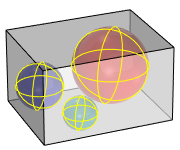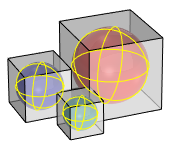BoundingBox
| Toolbar | Menu |
|---|---|
|
|
Analyze Bounding Box |
The BoundingBox command creates a box that encloses all selected objects, or each object in selection.
-
If the objects are coplanar and parallel to a world plane or a CPlane, the bounding box may be a rectangle.
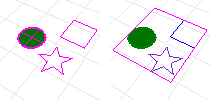
Otherwise, a box is created.
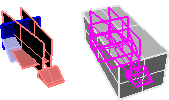
- The extreme corners of the bounding box are reported at the command line in the chosen coordinate system.
Command options
CoordinateSystem
Specifies the coordinate system that will be used for basing the bounding box.
CPlane
Bases the object creation on construction plane coordinates.
World
Bases the object creation on world coordinates.
Cumulative (Yes/No)
Specifies to create a bounding box for a collection of objects, or for each object in the collection.
|
|
|
|
Yes (Default)
|
No
|
Output
For three-dimensional objects, specifies the results.
Solids
Creates a polysurface box.
Meshes
Creates a mesh box or plane.
Curves
Creates six grouped rectangles.
None
Reports the dimensions of the bounding box at the command line.