![]()
Analyze
Angle
| Toolbar | Menu |
|---|---|
|
|
Analyze Angle |
The Angle command reports the angle between two sets of locations in degrees.
The angle is that between picked points that represent the endpoints of two lines.
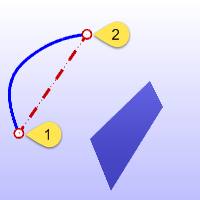
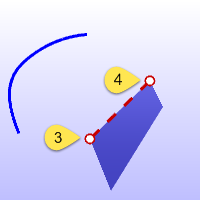
| Command-line options | |
|---|---|
|
TwoObjects |
Measures the angle between two planar surfaces or two lines. |
Rhino 6 for Mac © 2010-2020 Robert McNeel & Associates. 11-Nov-2020