![]()
Surface
Surface Edit Tools >
Merge
| Toolbar | Menu |
|---|---|
|
|
Surface Surface Edit Tools > Merge |
The MergeSrf command combines two surfaces into one surface at untrimmed edges.
| Command-line options | |
|---|---|
|
Smooth |
The resulting surface will be smooth. This makes the surface behave better for control point editing, but may alter the shape of both surfaces. |
|
Tolerance |
Surface edges must be within this tolerance for the two surfaces to merge. The Tolerance setting defaults to the Rhino global absolute tolerance. Zero or a value less than the absolute tolerance is not acceptable. |
|
Roundness |
Defines the roundness (smoothness, dullness, bluntness, non-sharpness) of the merge. The default is 1 (full smoothing). Acceptable values are between 0 (sharp) and 1 (smooth). |
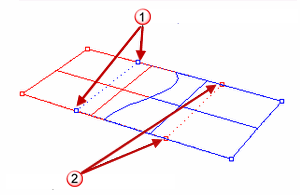
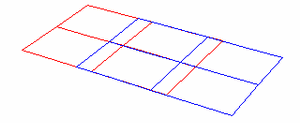
Rhinoceros 6 © 2010-2020 Robert McNeel & Associates. 11-Nov-2020