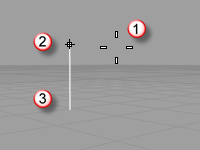使用建模輔助
Cursor constraints and modeling aids assist in accurately locating objects in 3-D space.
The cursor can always move freely in space, but you will normally want to relate your modeling elements to the construction plane grid, existing objects, or coordinates in space.
游標限制
There are two parts of the cursor: the cursor (1) and the marker (2). The cursor always follow the mouse movement.
標記可能因為鎖定格點或正交等等的游標限制離開十字游標的中心,標記的位置是按滑鼠左鍵時取點的位置。
游標限制作用時,以垂直模式為例,會顯示一條軌跡線 (3)。
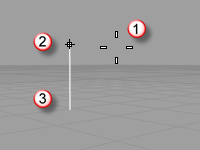
游標限制可以將標記鎖定在空間中的某些點或沿著軌跡線移動,可以用於精確建模。
角度限制
限制滑鼠游標的移動角度。
 Ortho
Ortho
將滑鼠標記的移動限制在幾個設定的角度上。
 Planar
Planar
將滑鼠標記限制在與上一個點相同的高度。
 Snap
Snap
切換格點鎖定的狀態。
建模輔助
 CPlane
CPlane
設定使用中的作業視窗的工作平面。
 DragMode
DragMode
設定各種以滑鼠游標拖曳物件的方式。
 推移
推移
以方向鍵小距離移動物件。
 物件鎖點
物件鎖點
將滑鼠標記鎖定在物件上的某一點,例如:圓的中心點或直線的中點。
 SmartTrack
SmartTrack
開啟、關閉暫時性的參考線/點建模輔助工具,或切換目前的狀態。
請參考
測量物件