The TweenSurfaces command creates intermediate surfaces between two input surfaces.
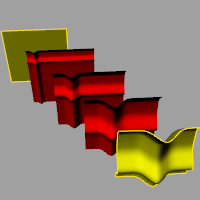
指令行選項
曲面的數目
設定在兩個輸入的曲面之間建立多少均分曲面。
符合方式
設定輸出的曲面的計算方式。
無
以曲面控制點對應的方式建立均分曲面。
重新逼近
Refits the output surfaces like using the FitSrf command. The resulting surfaces are usually more complex than input unless input surfaces are compatible.
取樣點
在輸入的曲面以設定的數目建立平均分段點,以分段點為參考建立均分曲面。
取樣數
用以取樣的點的數量。
請參考