The TweenCurves command creates curves between two open or closed input curves.
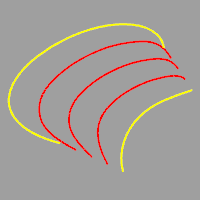
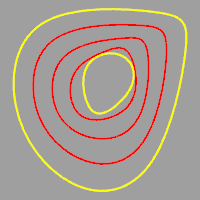
步驟
| 1. | 選取第一條曲線。 |
| 2. | 選取第二條曲線。 |
| 3. | Adjust the curve if necessary. Click a curve endpoint to change direction. A preview of the curves changes each time the endpoint is clicked.
Before changing curve endpoint (left) and after clicking the left curve endpoint (right).
Before changing curve endpoint (left) and after clicking the left curve endpoint (right). |
指令行選項
數目
設定在兩條曲線之間建立的曲線的數量。
符合方式
設定輸出的曲線的計算方式。
無
以兩條曲線相對應的控制點之間的距離均分建立中間的曲線。
重新逼近
Refits the output curves like using the FitCrv command. Both the input curve and the output curve will have the same structure. The resulting curves are usually more complex than input unless input curves are compatible.
取樣點
在輸入的曲線以設定的數目建立平均分段點,以分段點為參考建立均分曲線。
如果您只要建立一條均分曲線時,指令會這樣做:
在兩條曲線上建立同樣數目的平均分段點,從每組相對的點各取得一個距離中點,均分曲線會通過這一連串的點。
取樣數
用以取樣的點的數量。
請參考
以設定的階數與控制點數重建曲線、曲面或擠出物件。
Make a non-rational NURBS curve of a specified degree that matches the input curve to within the specified tolerance.
在兩個曲面之間以距離等分建立曲面。