Flow 指令可將物件或群組以基準曲線對應至目標曲線。
附註:您可以使用 Flow 指令將物件以直線變形對應到曲線上,因為建立平直的物件總是比沿著曲線建立物件容易。
指令行選項
Copy
The Copy option specifies whether or not the objects are copied. A plus sign ![]() appears at the cursor when copy mode is on.
appears at the cursor when copy mode is on.
Note: The RememberCopyOptions command determines whether the selected option is used as the default.
硬性
The Rigid option specifies that individual objects will not be deformed as they are transformed.
The illustration shows the Rigid option with the Bend command.
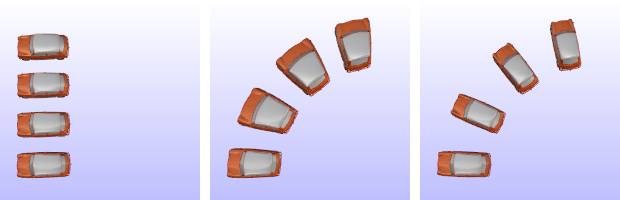
Original objects (left), Rigid=No (center), Rigid=Yes (left).
是
Individual objects will not change, only their positions will change.
No
Individual objects are transformed as well as their positions.
|
硬性=否。 |
硬性=是。 |
直線
畫出一條直線做為基準曲線。
局部=是/否
指定兩個圓定義環繞基準曲線的"圓管",物件在圓管內的部分會被流動,在圓管外的部分固定不變,圓管壁為變形力衰減區。
延展=是/否
是 - 物件對變後會因為基準曲線與目標曲線的長度不同而延展或擠壓。
否 - 物件對變後的長度不變。
|
延展=是。 |
延展=否。 |
維持結構
The PreserveStructure option specifies whether the control-point structure of a curve or surface will be maintained after the deformation.
是
The control point structure of the surface is maintained. Deformation may be less accurate if there are too few control points in on the object.
No
The objects are refit as needed with more control points to allow accurate deformation.

維持結構=是 (左) 與維持結構=否 (右)。
附註:這個選項無法使用在多重曲面上,如果選取的物件是多重曲面時,指令不會顯示這個選項。
|
維持結構=否。 |
維持結構=是。 |
請參考