The Collapse Mesh Faces commands help to edit existing meshes by removing unwanted or unnecessary faces from the mesh. Mesh faces can be collapsed using
| ● | Selecting individual faces. |
| ● | A specified maximum or minimum area. |
| ● | A specified aspect ratio. |
| ● | A specified edge length. |
Notes
| ● | Some STL/SLA printers have problems if meshes contain many long, thin facets. These can slow the printer's slicing process down, produce odd printed results, and run the printer out of memory. |
| ● | The MeshRepair command may be useful when tuning up meshes for STL/SLA printing. |
CollapseMeshFace 指令可將選取的網格面收縮至一個頂點。
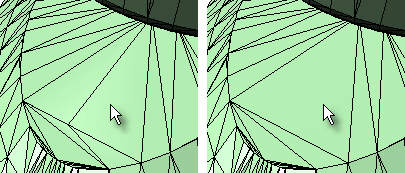
步驟
| 4 | 選取一個網格面。 周圍的網格面與邊緣會做相對應的調整。 |
CollapseMeshFacesByArea 指令可刪除面積大於或小於設定值的網格面,並移動周圍的頂點填補造成的缺口。
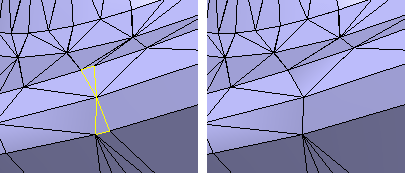
步驟
| 4 | 選取一個網格。 |
Collapse mesh faces by area options
Select faces larger than ___
Selects faces with an area larger than the specified setting.
Select a mesh face to set the area of the smallest face.
Select faces smaller than
Selects faces with an area smaller than the specified setting.
Select a mesh face to set the area of the largest face.
遞增
Sets the amount the Aspect ratio value is changed with each arrow click.
Select an example face to set the size range. A range of ±10% of the area of the selected face is used.
CollapseMeshFacesByAspectRatio 指令可刪除大於設定的長寬比的網格面,並移動周圍的頂點填補造成的缺口。
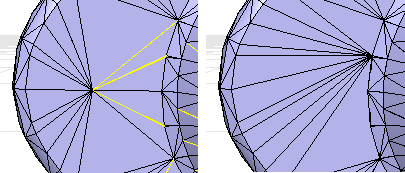
附註:長寬比大於 25:1 的網格面會被視為形狀較長的網格面。
步驟
| 4 | 選取一個網格。 |
Collapse mesh faces by aspect ratio options
Aspect ratio ___ to 1
設定目標長寬比。
遞增
Sets the amount the Aspect ratio value is changed with each arrow click.
選取一個網格面設定長寬比。
CollapseMeshFacesByEdgeLength 指令可將長度大於或小於某個長度的網格邊緣的頂點合併至另一個頂點。
步驟
| 4 | 選取一個網格。 |
Collapse mesh faces by edge length options
以邊緣長度
設定用於比較的邊緣長度。
選取一個網格邊緣設定用於比較的網格邊緣長度。
遞增
Sets the amount the Aspect ratio value is changed with each arrow click.
選取邊緣:
 Shorter than edge length
Shorter than edge length
Selects faces with an edge length shorter than the Edge length setting.
 Longer than edge length
Longer than edge length
Selects faces with an edge length longer than the Edge length setting.
請參考