BlendEdge可在兩個曲面的組合邊緣建立曲率連續的不等距混接曲面。
原來的曲面會被修剪,並與混接曲面組合。
指令行選項
ShowRadius=Yes/No
在作業視窗顯示目前已設定的半徑。
下一個半徑
設定下個控制桿的半徑。
連鎖邊緣
Automatically selects curves that are touching the selected curve.
| 4 | Select the first segment. |
ChainEdges options
自動連鎖
選取一條曲線或曲面邊緣可以自動選取所有與它以連鎖連續性選項設定的連續性相接的線段。
連鎖連續性
設定自動連鎖選項使用的連續性。
方向
向前
選取第一個連鎖段正方向的曲線/邊緣段。
向後
選取第一個連鎖段負方向的曲線/邊緣段。
兩方向
選取第一個連鎖段正、負兩個方向的曲線/邊緣段。
接縫公差
如果兩條曲線或兩個邊緣的端點距離比這個數值小,連鎖選取會忽略這個接縫繼續選取下一個連鎖段。
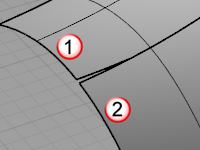
角度公差
當連鎖連續性設為正切時,兩條曲線或兩個邊緣段接點的差異角度小於這個設定值時會被視為正切。
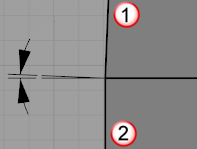
復原
依序復原最後選取的線段。
下一個
選取下一個線段。
全部
選取所有線段。
上次選取的邊緣
In cases where the command is canceled or ended prematurely, the PreviousEdgeSelection option re-selects the previously selected edges. Supports multiple sets of previously selected edges for up 20 previous edge sets.
半徑/距離選項
The Radius and Distance options appear on the command line when you drag a handle grip.
從曲線
點選一條曲線,套用曲線在點選位置的半徑。
從兩點
指定兩個點設定半徑/距離。
Handle options
新增控制桿
沿著邊緣新增控制桿。
複製控制桿
以選取的控制桿的斜角距離建立另一個控制桿。
移除控制桿
這個選項只有在新增控制桿以後才會出現。
設定全部
設定全部控制桿的距離或半徑。
連結控制桿
編輯單一控制桿更新所有其它控制桿。
附註
| ● | 只有新增的控制桿可以被移除。 |
| ● | 每一個開放的邊緣段兩端的預設控制桿無法被移動或刪除,因為這些控制桿是這個指令作業所必需的。 |
| ● | 單一邊緣段的封閉邊緣的控制桿可以被移動,但仍無法被刪除。 |
RailType options
三種路徑型式可以控制曲面的修剪路徑。
與邊緣距離
以至邊緣的距離畫出曲面的修剪路徑。
滾球
以滾球的半徑畫出曲面的修剪路徑。
路徑間距
以兩個曲面的修剪路徑之間的距離畫出曲面的修剪路徑。
Preview=Yes/No
Displays a dynamic preview.
You can change the options and the preview will update.
附註
| ● | Always blend from the largest radius to the smallest radius across a model. |
| ● | Use MergeAllFaces or other modeling method to remove as many edges as possible. Fewer intersected edges = Fewer problems. |
| ● | Make sure there is enough room for the blend surface to trim and join with adjacent surfaces. |
| ● | The success of the blend operation depends on the angle relationships between surfaces, the sharpness of the bend in the rail around corners, and rail type. |
請參考