Libraries
Tools > Options > Libraries
The Libraries settings set the folder locations for materials, textures and environments libraries on this computer.
Folders
 Show render content
Show render content
Changes the default location of content libraries for this computer.
 Use default library location
Use default library location
By default, the content libraries are a subfolder of the My Documents folder.
 Custom
Custom
Sets a custom library location.
Select a folder for custom content libraries.
 Show "Documents" folder
Show "Documents" folder
In the Libraries panel, the designated Documents folder will display in the menu.
 Show custom folders
Show custom folders
In the Libraries panel, designated custom folders will display in the menu.
 New
New
Add a new folder to the list.
 Delete
Delete
Delete the selected folder from the list.
 Move Up
Move Up
Move the selected folder up in the list.
 Move Down
Move Down
Move the selected folder down in the list.
Initial folder
 Last opened folder
Last opened folder
 Render content folder
Render content folder
 Custom Folder
Custom Folder
Related command
| Toolbar | Menu | Panel Gear Menu |
|---|---|---|
|
|
Render Panels Libraries Panels Libraries |
Libraries |
The Libraries command opens the Libraries panel, to manage libraries of materials, textures, and environments.
-
Render content can be saved to files creating external libraries that can be shared between models.
-
The Libraries panel displays a view into the content folders you have set up.
-
Drag and drop content items into the model to embed the content items.
-
Content items can also be dragged between Rhino sessions or into a folder.
-
Set up content libraries in Options > Libraries.
-
When a material or an environment is added to a model from the Libraries panel, and the material or environment contains texture images that do not exist on the local computer, Rhino will download the texture images from the Internet. The DownloadLibraryTextures command downloads all online contents to the computer for offline use.
-
Materials (*.rmtl), textures (*.rtex), and environments (*.renv) are stored in the Render Content folder by default. You can copy the files in the folder from a version of Rhino to another. Render contents may not be fully compatible between different versions.
To find the Render Content folder
-
Copy and paste the path below to the path field of Windows File Explorer to open the folder.
%AppData%\McNeel\Rhinoceros
-
Browse to [Version] > Localization > [Language] > Render Content
Libraries Panel
 Folder menu
Folder menu
 Render Content
Render Content
Opens the Render Content folder.
 Documents
Documents
Opens the Documents folder.
 Custom folders
Custom folders
The folders added in Rhino Options > Libraries.
 Add current folder
Add current folder
Adds the current folder to the menu.
 Settings
Settings
Opens the Rhino Options > Libraries page.
 Download all library textures
Download all library textures
Runs the DownloadLibraryTextures command which runs through the entire list of materials in the material library and downloads all of the required bitmap files from the Rhino server to the local computer. After that, any material can be used from the library without being online.
Right-click an item in the Libraries panel to select actions.
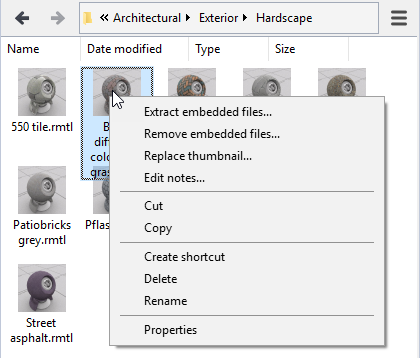
Save options for use on other computers
OptionsExport
Save Options settings to a file.
OptionsImport
Restore Options settings from a file.
See also
Options
Manage global options.