WireCut
| Toolbar | Menu |
|---|---|
|
|
Solid Solid Edit Tools > Wire Cut |
The WireCut command trims a polysurface with a curve similar to cutting foam with a heated wire.
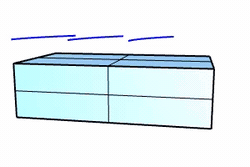
Steps
-
Select a curve as the cutting curve, press Enter.
- Multiple curves can be selected.

- Surface edges can be cutting curves.

- Multiple curves can be selected.
-
Select a polysurface to cut.
-
Pick the first cutting direction and depth.
Press Enter to cut through the object.
-
Pick the second cutting direction and depth. (For open cutting curves only.)
Press Enter to cut through the object.
-
Select the part to cut away.
Command-line options
Line
Lets you draw a cutting line instead of selecting an existing curve.
Direction
X/Y/Z
Constrains the direction for the wire curve extrusion to world x, y, or z.
NormalToCurve (First cut depth only)
Constrains the direction for the wire curve extrusion to the curve plane normal.
- If the auto-selected direction is incorrect, use the Pick option to define the direction.
CPlaneNormal (First cut depth only)
Constrains the direction for the wire curve extrusion to the construction plane z direction.
Pick
Pick two points to define the direction.
AlongCurve (closed curves only)
Constrains the direction for the hole extrusion along a curve.
NormalToFirstExtrusion (Second cut depth only)
Constrains the direction perpendicular to the first direction.
DeleteInput
Deletes (Yes) or keeps (No) the cutting curve.
BothSides
Extrudes the cutting curve to both sides (Yes), or a single side (No).
KeepAll
Splits (Yes) the object instead of removing (No) a part from it.
Invert (KeepAll=No only)
Cuts away the non-intersected (Yes) or intersected (No) part from the object.
- Clicking in the veiwport toggles between yes and no.