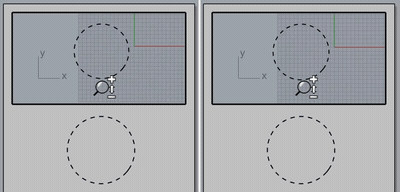PrintDisplay
| Toolbar | Menu |
|---|---|
|
|
View Print Preview |
The PrintDisplay command displays objects using their Print Color and Print Width properties.
This mode may cause slow display speed.
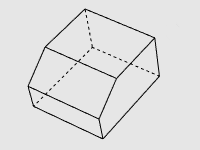
-
Print Preview does not stick across Rhino sessions or models. If you always use Print Preview, you can add the macro below to the list of Run these commands every time Rhino starts in Rhino Options > General.
_PrintDisplay _State=_On _Enter
-
The PrintDisplay command affects the current space (model or layout) only.
Command-line options
State (On/Off/Toggle)
Turns print display on or off.
Color
Objects display using their Print Color setting.
Display
Objects display using normal display settings.
Thickness (Model viewports only)
Defines a screen resolution to multiply object's Print Width.
LayoutLinetypes (Layout viewports only)
On
Linetype patterns in Detail views use Layout space distance. Linetype patterns in different Detail views and the Layout space display with the same scale.
Off
Linetype patterns in Detail views use Model space distance.