OffsetMesh
| Toolbar | Menu |
|---|---|
|
|
Mesh Offset Mesh |
The OffsetMesh command copies a mesh by moving the vertices a specified distance with different direction modes.
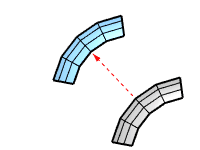
Command-line options
SetBasePoint
Picks a point as the starting point of the offset distance.
DirectionMethod
UseVertexNormals
Offsets a mesh based on vertex normals.
AverageNormals
Yes
Offsets a mesh in the average direction of all vertex normals in the mesh. If the average vector is 0 (e.g., a mesh sphere), the CPlane normal will be used.
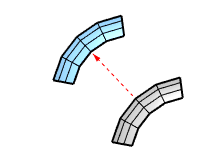
No
Offsets a mesh by moving the vertices in their normal directions.
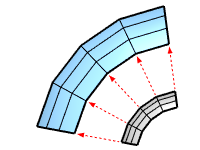
Flip
Changes the offsetting side of the picked mesh among the meshes being offset.
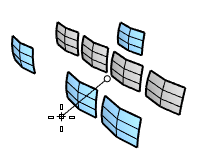
FlipAll
Changes the offsetting side of all the selected meshes.
UserSelectedDirection
Picks the offset direction manually.
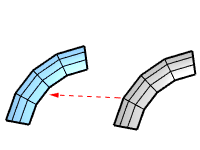
UseVectorLength
Yes
The offset distance is picked by the mouse cursor.
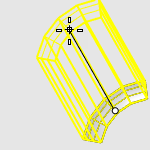
No
The offset distance is constrained to the previous distance. Input a number and press Enter to change the distance.
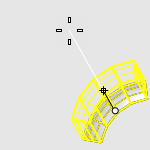
DeleteInput
Deletes (Yes) or keeps (No) the input object.
Solid
Specifies if a wall will be added alongside to join the original and offset meshes.
Yes
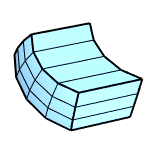
No
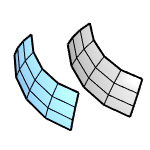
BothSides
Yes
Offsets a mesh to both sides. Each side offsets the specified distance.
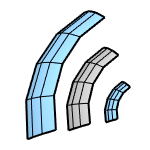
No
Offsets a mesh to a single side.
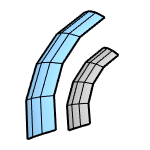
AllowDisjoint
Yes
The original and offset meshes will be a single object even though they do not touch.
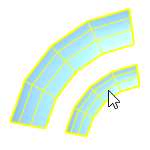
No
The original and offset meshes will be separate.
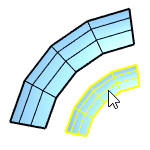
DynamicPreview
Yes
The preview follows the mouse cursor.
Left-click offsets the mesh to the preview location.
Right-click offsets the mesh to the input distance.
No
The preview is static at the input distance. The cursor location does not affect to the result.
See also
OffsetSrf
Copy a surface parallel to the original.
OffsetSubD
Makes a copy of a SubD by moving its vertices towards the normal direction with the specified distance.