MeshSplit
| Toolbar | Menu |
|---|---|
|
|
Mesh Edit Tools > Mesh Split |
The MeshSplit command divides meshes into parts with another object.
-
If a curve is selected as splitter, it is "extruded" in the z-direction of the current CPlane to intersect and split the mesh. If the curve is almost on the mesh, it is recommended to use the SplitMeshWithCurve command that pulls the curve onto the mesh for splitting.
-
If the mesh has flipped face normals, the split may fail. Run the Check command to test and UnifyMeshNormals to correct the problem.
Steps
-
Select objects to split.
-
Select cutting objects.
Enter "IP" and press enter to set an infinite plane as the cutting object.
Command-line options
Tolerance
Auto
Uses a tolerance that is more suitable for well-drawn meshes created using document tolerances. The value is computed using heuristics.
Literal
Uses document tolerances. This might not be the best value because meshes often have tiny features that might fall well below the document tolerance.
CoplanarFaces
Keep
Uses coplanar overlaps in the computing of split.
Drop
Discards coplanar overlaps.
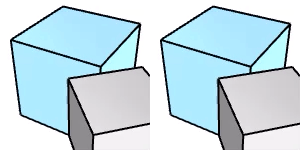
CreateNgons
Keeps the split mesh neat by creating Ngons along the splitting edge.
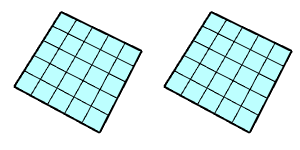
DiscardUnsplitMeshes
If the split is partial and there is only one mesh in the result, do not modify the document.
PermitSplittingInputsWithEachOther
Allows to select the meshes of the first step for them to be cross-split.
This option is only available when multiple objects are selected in the first step.
See also
Split
Divide objects using other objects as cutters.
SplitMeshEdge
Divide a mesh edge.

SplitMeshWithCurve
Divide a mesh with a curve.