The MPlane command sets a mobile construction plane to a selected object and maintain the relationship between the construction plane and the object.
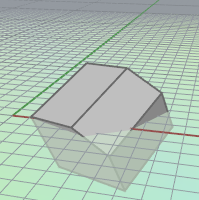
No mobile construction plane.
When you move, rotate, or otherwise transform the object, the construction plane attached to the object transforms as well.
The update mode is controlled by Modeling Aids > Universal and Standard settings. Changing between Universal and Standard will not update the current MPlane until the object that the current MPlane is attached to is moved or rotated.
Steps
| 1. | Select an object. |
| 2. | Specify command line options and press Enter when done. |
| 3. | Pick a location to establish the x-axis direction or press Enter to accept the previous x-axis direction. |
| 4. | Pick a location to establish the mobile construction plane orientation or press Enter to accept the previous direction.
Mobile construction plane attached to slanted surface. |
Options
Vertical
The Vertical option sets the mobile construction plane vertical to the current mobile construction plane.
ZAxis
The ZAxis option sets the z-axis instead of the x-axis.
Command-line options
Attach
The Attach option sets a new mobile construction plane to an object.
UseObjectPlane
The UseObjectPlane option sets the origin and orientation automatically and depends on the object type.
| ● | Surfaces: The tangent plane at location on the surface midway in the U and V domains. |
| ● | Curves: The origin is at the curve start point; the x-direction of the mobile construction plane is tangent to the curve at its start point, with positive x in the curve direction; the y direction is normal to positive y. |
| ● | Clipping planes: The origin goes to the corner of the clipping plane icon, positive z is in the clipping plane's normal direction. |
| ● | Polysurfaces, meshes, point objects: The current construction plane is moved so that the origin is at the center of the object bounding box.
Mobile construction plane origin at bounding box center. |
Automatic=Yes/No
Automatically updates the construction plane when the object position changes.
With the No option, manually update the construction plane with the Refresh option.
Detach
The Detach option removes the link between the object and the mobile construction plane.
Modify
The Modify option changes the Automatic update options for an existing MPlane.
Refresh
The Refresh option manually updates the construction plane when the Automatic update option is set to No.
Show
The Show option displays an axis icon on the object to show the orientation of the construction plane.
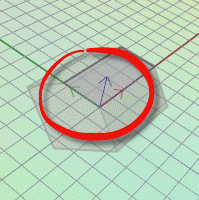
Mobile construction plane axis icon.
See also
Rhinoceros 5 © 2010-2015 Robert McNeel & Associates. 17-Sep-2015