The MakePeriodic command removes kinks from a curve or surface.
Periodic curve
A periodic curve is a smooth closed curve. Periodic curves stay smooth when you edit them.
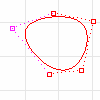
Periodic Surface
Periodic surfaces are closed surfaces (such as a cylindrical surface) that can be deformed without developing kinks. Periodic surfaces are automatically created when the input curves are periodic.

Note
| ● | Periodic surfaces and curves deform smoothly without kinks. |
| ● | If a joined curve is made periodic, it becomes a single-span curve and can no longer explode. |
| ● | Use the Object Properties, Details to check whether or not a curve is closed and periodic. |
Steps
Select the objects.
Command-line options
Smooth=Yes/No
Controls kink removal.
Note: this option is only available when objects have not been selected.
The Yes option smooths any kinks in the curve and moves control points to make a smooth curve.
If No, control point locations are not changed or changed minimally (only one point may move) and only the knot vector is altered.
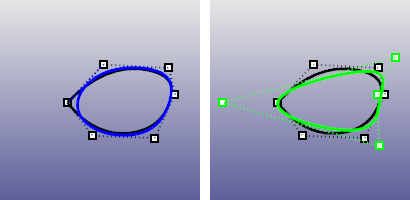
Smooth=Yes (left) and Smooth=No (right.
The MakeNonPeriodic command inserts a kink at the start/end of a curve or surface.
Non-periodic curve
A non-periodic curve is a closed curve with a kink at the start/end of the curve. Deforming non-periodic curves near the start of the curve may result in kinks.

Non-periodic surface
A non-periodic surface is a closed surface with a kink at the start/end of the surface. Deforming non-periodic surfaces near the start of the surface may result in kinks. Non-periodic surfaces are automatically created when the input curves are non-periodic.
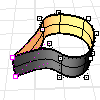
Note: Non-periodic surfaces and curves deform with sharp corners at kinks.
Steps
Select the objects.
See also
Rhinoceros 5 © 2010-2015 Robert McNeel & Associates. 17-Sep-2015