The Extract Mesh Faces commands help to edit existing meshes by removing unwanted or unnecessary faces from the mesh. Mesh faces can be extracted using
| ● | Selecting individual faces. |
| ● | A specified maximum or minimum area. |
| ● | A specified aspect ratio. |
| ● | By a view-based draft angle. |
| ● | Duplicate faces. |
| ● | A specified edge length. |
| ● | Faces that are connected to a selected face. |
Notes
| ● | Some STL/SLA printers have problems if meshes contain many long, thin facets. These can slow the printer's slicing process down, produce odd printed results, and run the printer out of memory. |
| ● | The MeshRepair command may be useful when tuning up meshes for STL/SLA printing. |
ExtractMeshFaces 指令可抽離選取的網格面。

附註:此指令在著色模式下比較容易使用,因為您可以直接選取網格面,也可以選取網格邊緣。
步驟
| 4 | 選取一個網格面。 |
ExtractMeshFacesByArea 指令可抽離面積在指定範圍內的網格面。

步驟
| 4 | 選取一個網格。 |
Extract mesh faces by area options
Select faces larger than ___
Selects faces with an area larger than the specified setting.
Select a mesh face to set the area of the smallest face.
Select faces smaller than
Selects faces with an area smaller than the specified setting.
Select a mesh face to set the area of the largest face.
遞增
Sets the amount the Aspect ratio value is changed with each arrow click.
Select an example face to set the size range. A range of ±10% of the area of the selected face is used.
ExtractMeshFacesByAspectRatio 指令可抽離長寬比大於指定值的網格面。
ExtractMeshFacesByAspectRatio 指令可找出相對於寬度形狀很長的網格面,25:1 或以上的比例會被視為較長的網格面。
圖中抽離的紅色網格面的長寬比為 9:1 或以上。

步驟
| 4 | 選取一個網格。 |
Extract mesh faces by aspect ratio options
Aspect ratio ___ to 1
設定目標長寬比。
遞增
Sets the amount the Aspect ratio value is changed with each arrow click.
選取一個網格面設定長寬比。
ExtractMeshFacesByDraftAngle 指令以相對於視圖視角的角度抽離網格面。
ExtractMeshFacesByDraftAngle 指令適用於分割網格做為模具或找出分模線之後的部份,圖中為 Top 視圖選取的網格面。
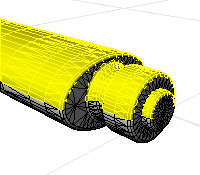
步驟
| 4 | 選取一個網格。 |
Extract mesh faces by draft angle options
從攝影機方向的起始角度
Sets the starting angle from the direction of the viewport camera.
從攝影機方向的終止角度
Sets the ending angle from the direction of the viewport camera.
 僅邊框線
僅邊框線
以選取區域的邊界建立多重直線。
ExtractMeshFacesByEdgeLength 指令可抽離邊緣長度大於或小於指定長度的網格面。
ExtractMeshFacesByEdgeLength 指令可抽離網格中過大或過小的網格面。
圖中抽離的紅色網格面都有一個邊緣的長度小於 0.1。

步驟
| 4 | 選取一個網格。 |
Extract mesh faces by edge length options
以邊緣長度
設定用於比較的邊緣長度。
選取一個網格邊緣設定用於比較的網格邊緣長度。
遞增
Sets the amount the Aspect ratio value is changed with each arrow click.
選取邊緣:
 Shorter than edge length
Shorter than edge length
Selects faces with an edge length shorter than the Edge length setting.
 Longer than edge length
Longer than edge length
Selects faces with an edge length longer than the Edge length setting.
ExtractConnectedMeshFaces 指令可抽離網格中與選取的網格面之間角度大於或小於設定值的網格面。
ExtractConnectedMeshFaces 指令會根據網格面之間的角度差,從組合在一起的網格面抽離某個範圍的網格面,可以用來抽離網格中平面區域的網格面。
Extract connected mesh faces options
Extract faces connected with angle
設定網格面之間的角度做為選取網格面的依據。
Less than ___ degrees
附註
| ● | 設定為 0 會選取全部與您所選取的網格面相接且共平面的網格面。 |
| ● | 有時候網格平面並不是絕對的平面,將角度設定為 1 比較能夠完整的選取整個網格平面。 |
選取兩個網格面設定您想要使用的角度。
Extract:
 Meshes
Meshes
Extracts the mesh faces.
 僅邊框線
僅邊框線
以選取區域的邊界建立多重直線。
選取個別的網格面。
ExtractDuplicateMeshFaces 指令可抽離重複的網格面。
步驟
| 4 | 選取一個網格。 |
請參考