ExtractMeshEdges 指令以兩個相鄰的網格面的法線夾角從網格物件抽離網格邊緣。
這個指令的未熔接的選項可以用於建立網格的多重曲面已經刪除時,找出原來的多重曲面的組合邊緣的位置。
Notes
| ● | Some STL/SLA printers have problems if meshes contain many long, thin facets. These can slow the printer's slicing process down, produce odd printed results, and run the printer out of memory. |
| ● | The MeshRepair command may be useful when tuning up meshes for STL/SLA printing. |
步驟
| 4 | 選取一個網格。 |
指令行選項
網格邊緣抽離方式
未熔接的
抽離網格的組合邊緣。
法線夾角
兩個相鄰的網格面的法線之間的夾角。
大於
設定法線夾角的最小值。
選取網格邊緣
選取一個網格邊緣設定最小法線夾角。
小於
設定法線夾角的最大值。
選取網格邊緣
選取一個網格邊緣設定最大法線夾角。
組合抽離的線段
以得到的曲線與輸入的曲線組合。
ExtractNonManifoldMeshEdges 指令可從網格物件抽離有非流形邊緣的網格面。
非流形邊緣
組合三個網格面或曲面的邊緣稱為非流形邊緣。
圖中是以 ShowEdges 指令醒目提示的多重曲面的非流形邊緣。
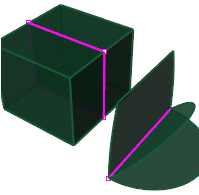
步驟
| 4 | 選取一個網格。 |
Notes
| ● | Some STL/SLA printers have problems if meshes contain many long, thin facets. These can slow the printer's slicing process down, produce odd printed results, and run the printer out of memory. |
| ● | The MeshRepair command may be useful when tuning up meshes for STL/SLA printing. |
請參考