Other Settings
View Scaling
Horizontal scale
Expands the view and grid horizontally.
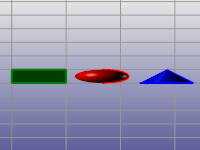
Vertical scale
Expands the view and grid vertically.
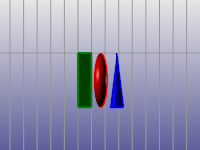
Stereo mode settings
Stereo viewing is display-mode specific. Once a display mode is configured to operate in stereo mode, all views that are in that mode will also be viewed in stereo.
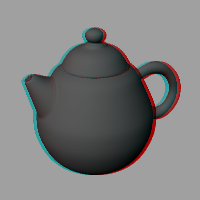
Stereo modes use what is called asymmetry stereo.
It is best to make a copy of an Advanced Display mode and turn on the Stereo mode settings for this copied view.
Note
- To see if a system supports 3-D shutter glasses, select a stereo display mode.
- This should cause your view to have two rapidly flickering images. The view will appear almost blurry because of the two slightly offset copies of the viewport image. If you do not see this, and the view looks the same as any other view, then either the refresh rate is not set high enough or the video card does not support it.
- Video cards designed for games may support hardware stereo mode in DirectX, but not in OpenGL.
Stereo usage
Stereo mode disabled
Use hardware 3D shutter glasses
Requires three forms of special hardware:
- A video card and drivers that support OpenGL stereo modes
- A monitor that can support a refresh rate of 100hz or higher
- A pair of 3-D shutter glasses that can plug in to the back of your special video card.