![]()
Solid
Text
| Toolbar | Menu |
|---|---|
|
|
Solid Text |
The TextObject command draws text-shaped curves, surfaces, or polysurfaces based on TrueType fonts.
Text Object options
Types the text. Right-click in the edit area to cut, copy, and paste text.
Selects the font.
Specifies object type.
Creates text using outline curves.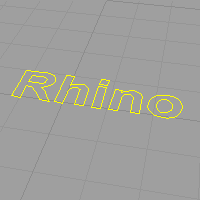
Creates text using planar surfaces.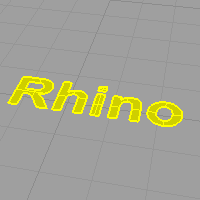
Creates text using solids.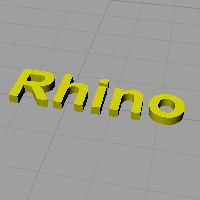
Groups resulting text objects.
Sets the height in model units (y direction).
Sets the thickness of text created from solids (z direction).
Use text and dimensions for annotation
Rhino for Mac © 2010-2017 Robert McNeel & Associates. 24-Oct-2017