![]()
Mesh
Mesh Edit Tools >
Extract >
Faces
The Extract Mesh Faces commands help to edit existing meshes by removing unwanted or unnecessary faces from the mesh. Mesh faces can be extracted using:
| Toolbar | Menu |
|---|---|
|
|
Mesh Mesh Edit Tools > Extract > Faces |
The ExtractMeshFaces command separates selected mesh faces from the parent mesh object.
This command works best in shaded mode, because you can pick the shaded mesh faces as well as the face edges.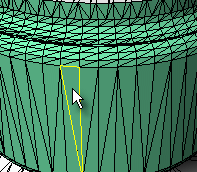
| Toolbar | Menu |
|---|---|
|
|
Mesh Mesh Edit Tools > Extract > By Area |
The ExtractMeshFacesByArea command separates mesh faces that are within a specified range of area from the parent mesh object.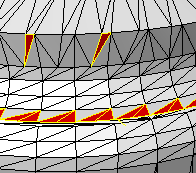
Extract mesh faces by area options
Selects mesh faces with an area larger than the specified setting.
Select a mesh face to set the area of the smallest face.
Selects mesh faces with an area smaller than the specified setting.
Select a mesh face to set the area of the largest face.
Sets the amount the value is changed with each arrow click.
Select an example mesh face to set the size range. A range of ±10% of the area of the selected face is used.
| Toolbar | Menu |
|---|---|
|
|
Mesh Mesh Edit Tools > Extract > By Aspect Ratio |
The ExtractMeshFacesByAspectRatio command separates mesh faces from the parent mesh object that are greater than the specified aspect ratio limit.
ExtractMeshFacesByAspectRatio finds mesh faces that are very long compared to their width. A ratio of 25:1 or above is considered long.
In the image, the extracted red faces have an aspect ratio of 9:1 or more.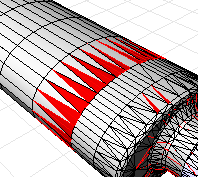
Extract mesh faces by aspect ratio options
Set the target aspect ratio.
Sets the amount the value is changed with each arrow click.
Select a mesh face to specify the Aspect Ratio value.
| Toolbar | Menu |
|---|---|
|
|
Mesh Mesh Edit Tools > Extract > By Draft Angle |
The ExtractMeshFacesByDraftAngle command separates mesh faces from the parent mesh object based on the angle of the faces to the view.
ExtractMeshFacesByDraftAngle can split a mesh object for molds or to look for undercut areas. In the example, the mesh faces were selected in the top view.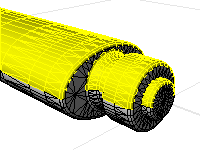
Extract mesh faces by draft angle options
Sets the starting angle from the direction of the viewport camera.
Sets the ending angle from the direction of the viewport camera.
Makes polylines out of the edges of the selected meshes instead of extracting them from the parent mesh object.
| Toolbar | Menu |
|---|---|
|
|
Mesh Mesh Edit Tools > Extract > By Edge Length |
The ExtractMeshFacesByEdgeLength command separates mesh faces from the parent mesh object that have an edge length greater or less than a specified value.
ExtractMeshFacesByEdgeLength removes small or large mesh faces that do not belong in the mesh object.
In the example image, the extracted red faces have an edge length shorter than 0.1.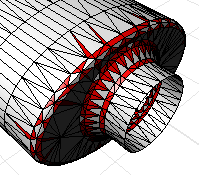
Extract mesh faces by edge length options
Sets the mesh edge length to compare.
Pick a mesh edge to specify the edge length you want.
Sets the amount the value is changed with each arrow click.
Selects mesh faces with an edge length shorter than the Edge length setting.
Selects mesh faces with an edge length longer than the Edge length setting.
| Toolbar | Menu |
|---|---|
|
|
Mesh Mesh Edit Tools > Extract > Connected |
The ExtractConnectedMeshFaces command separates mesh faces from the parent mesh object that are connected to a selected face.
The ExtractConnectedMeshFaces command extracts a set of mesh faces from a joined mesh object based on a specified break angle. This can be used to extract a series of mesh faces that make up a planar surface in a mesh object or to extract set of faces that make up a coherent feature in the mesh.
Extract connected mesh faces options
Sets the angle between mesh faces for selection.
Sets the amount the value is changed with each arrow click.
Select two mesh faces to specify the angle you want.
Extracts the mesh faces leaving holes in the parent mesh object.
Makes polylines out of the edges of the selected mesh faces instead of extracting them from the parent mesh object.
Click to select a different mesh face.
| Toolbar | Menu |
|---|---|
|
|
Mesh Mesh Edit Tools > Extract > Duplicate |
The ExtractDuplicateMeshFaces command separates duplicated mesh faces from the parent mesh object.
| Toolbar | Menu |
|---|---|
|
|
Mesh Mesh Edit Tools > Extract > Part |
The ExtractMeshPart command extracts all mesh faces radiating out from the selected face to naked or unwelded edges in the parent mesh object.
Collapse mesh faces and vertices
White paper: Scan, Cleanup, Remodel
Rhino for Mac © 2010-2017 Robert McNeel & Associates. 24-Oct-2017