![]()
Curve
Point Object >
Divide Curve by >
Number of Segments
Length of Segments
| Toolbar | Menu |
|---|---|
|
|
Curve Point Object > Divide Curve by > Number of Segments Length of Segments |
The Divide command creates point objects or along a curve or splits a curve by the number of equal length segments or segments of a specified length.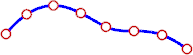
| Command-line options | |
|---|---|
|
Length |
Creates point objects on a curve starting from the natural start of the curve. To start measuring at the other end, click the curve to flip the direction. |
|
Split |
Splits the curve instead of placing point objects. |
|
MarkEnds |
Places a point at the ends of the curve. |
|
GroupOutput |
Groups the resulting objects. |
Draw a single point object.
Rhino for Mac © 2010-2017 Robert McNeel & Associates. 24-Oct-2017