![]()
Curve
Curve from Objects >
Apply UV Curves
ApplyCurves
| Toolbar | Menu | Alias |
|---|---|---|
|
|
Curve Curve from Objects > Apply UV Curves |
ApplyCurves |
The ApplyCrv command wraps curves onto a surface.
Use the CreateUVCrv command to generate planar versions of the u and v curves of a surface so you can use them as a guide to orient your text. You must then also map the u and v curves along with the curves you are applying so they will act as a placeholder.
Use the CreateUVCrv command to generate planar versions of the u and v trim curves of a surface so you can use them as a guide to orient your text. The ApplyCrv command will map selected curves to the entire target surface, so be sure to select the outer rectangle of u and v curves from CreateUVCrv along with the curves you are applying.
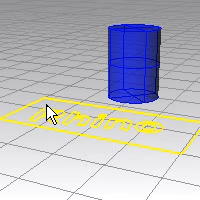
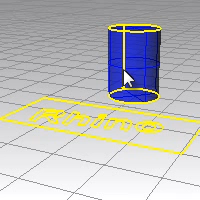
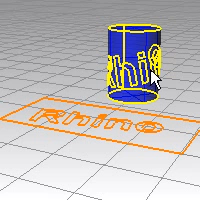
Rhino for Mac © 2010-2017 Robert McNeel & Associates. 24-Oct-2017