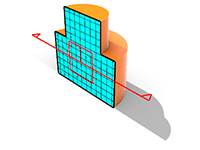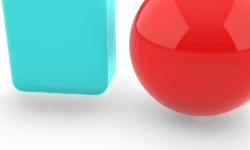Shadows
Rhinoceros > Settings > Display Modes > [Mode Name] > Shadows
Shadows off / Shadows on
Video memory usage / shadow size
Minimum (grainy shadows) Maximum (sharper shadows)
Maximum (sharper shadows)
Soft edge quality / speed
None / faster Softer / slower
Softer / slower
Edge blurring
No blurring Maximum blurring
Maximum blurring
Self shadowing artifacts
Dirty Cleaner
Cleaner
Transparent objects
Never cast shadows Always cast shadows
Always cast shadows
Camera based clipping bubble
None Maximum radius
Maximum radius
Shadow color
To select a color
- Click the color swatch.
Shadows ignore user-defined clipping planes
Ignores clipping planes and casts shadows from unclipped objects.