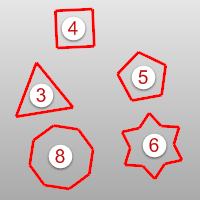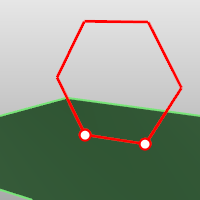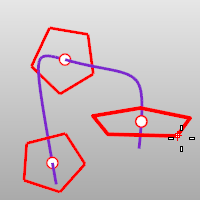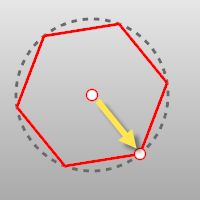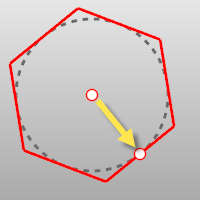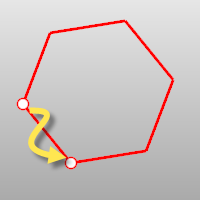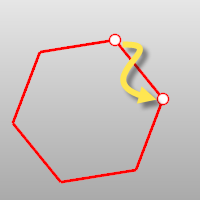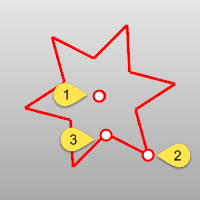Polygon
| Toolbar | Menu |
|---|---|
|
|
Curve Polygon > <Options> |
The Polygon command draws a closed polyline with a specified number of sides.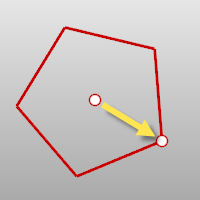
Steps
- Follow the prompts for the selected option. If no option is specified, the default option is used.
| Command-line options | |
|---|---|
|
NumSides |
Specifies the number of sides for the polygon. |
|
Vertical |
Draws a polygon perpendicular to the construction plane. |
|
AroundCurve |
Draws a polygon perpendicular to a curve. |
|
Inscribed |
Draws the polygon where the corners of the sides touch an imaginary circle of a specified radius. Inscribed steps
|
|
Circumscribed |
Draws the polygon where the midpoints of the sides touch an imaginary circle of a specified radius. Circumscribed steps
|
|
Draws a polygon by defining one edge. Edge steps
FlipFlips the polygon about the edge you are drawing. |
|
|
Draws a star-shaped polygon. Star steps
AutomaticIf the polygon has 5 or more sides, the Automatic option creates a star where the size of the outer and inner points are equal. See: Wikipedia: Regular star polygons. 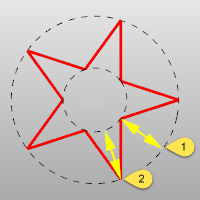 Distances 1 and 2 are equal. |
|