FilletSrfCrv
|
Toolbar |
Menu |
|---|---|
|
|
Surface Fillet Surface and Curve |
The FilletSrfCrv command creates a fillet surface between a surface and a curve.
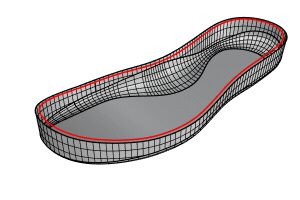
Steps
-
Select a surface.
The picking location decides the side to create the surface.
-
Select a curve near the surface.
Command-line options
Radius
Sets the radius of the fillet surface. It will be the initial value of the Radius slider in the options dialog
Options
Radius
Move the slider to change the radius, or double-click on the slider to enter a value.
Range
Click a number button to change the range of the slider for smaller or larger adjustment.
Blend Type
 Arc
Arc
Creates a fillet surface with arc sections and tangent (G1) to the input surfaces.
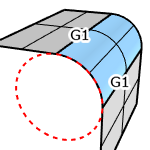
 Deformable
Deformable
Adds more control points to the fillet sections for adjusting tangency and bulge.
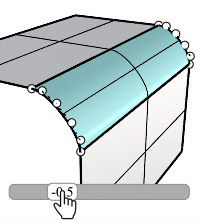
Deformable degree
Sets the degree of fillet sections from 3 to 5.
Tangent
Moves the second points on both ends in the tangent direction.
Bulge (For degree 4 and 5)
Moves the point(s) in the middle to make the fillet sections sharper or flatter.
 G2 Blend
G2 Blend
Creates a blend surface connecting to the input surfaces with curvature (G2) continuity.
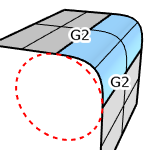
 Trim
Trim
Uses the output surface to trim the input surfaces when possible.
History is supported only when the Trim checkbox is disabled.
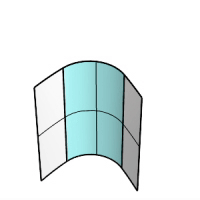
See also
FilletSrf
Create a constant-radius round surface between two surfaces.
FilletSrfToRail

Creates a surface blending between a surface and a curve referencing the curvature of another surface.
|
Toolbar |
Menu |
|---|---|
|
|
Surface Variable Fillet/Blend/Chamfer > Fillet Surfaces To Rail |
The FilletSrfToRail command creates a surface blending between a surface and a curve referencing the curvature of another surface.
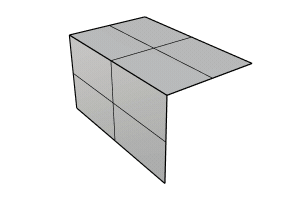
Steps
-
Select a curve.
-
Select the surface near the curve.
-
Select another surface.
Options
Blend Type
 Arc
Arc
Creates a fillet surface with arc sections and tangent (G1) to the input surfaces.
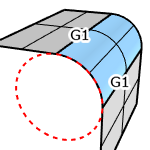
 Deformable
Deformable
Adds more control points to the fillet sections for adjusting tangency and bulge.
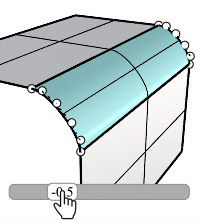
Deformable degree
Sets the degree of fillet sections from 3 to 5.
Tangent
Moves the second points on both ends in the tangent direction.
Bulge (For degree 4 and 5)
Moves the point(s) in the middle to make the fillet sections sharper or flatter.
 G2 Blend
G2 Blend
Creates a blend surface connecting to the input surfaces with curvature (G2) continuity.
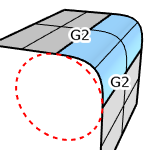
 Trim
Trim
Uses the output surface to trim the input surfaces when possible.
History is supported only when the Trim checkbox is disabled.
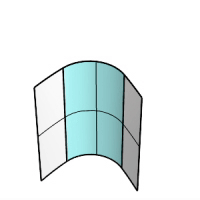
See Also
FilletSrf
Create a constant-radius round surface between two surfaces.
FilletSrfCrv

Creates a fillet surface between a surface and a curve.