Divide
| Toolbar | Menu |
|---|---|
|
|
Curve Point Object > Divide Curve by > Number of Segments Length of Segments |
The Divide command creates point objects along a curve or splits a curve by equal length, equal chord length or number of segments.
Steps
- Select curves.
-
Type the number of segments.
Or, click the Length or EqualChordLength option and enter a number.
Preview the result before pressing Enter.

Command-line options
Length
Divides a curve with the specified length.
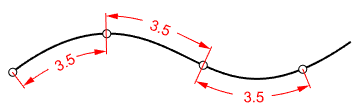
Length measurement starts from the natural start of a curve. Click the curve to start measuring from the other end.
EqualChordLength
Divides a curve with the specified straight distance (chord length).
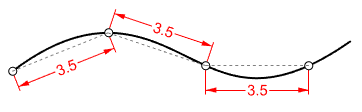
Split
Splits the curve instead of placing point objects.
DeleteRemainder
Deletes the last segment when the curve length cannot be divided by the specified length.
This option is only available when using a length or chord length to divide a curve and Split=Yes.
MarkEnds
Places a point at the ends of the curve.
GroupOutput
Groups the resulting objects.
SubCrv
Type subcrv to select part of a curve as input.
See also
Point
Draw a single point object.