Conic
| Toolbar | Menu |
|---|---|
|
|
Curve Conic |
The Conic command draws a conic section curve based on a start, end, and apex point. The default is to first pick a start point, then an end point, and then an apex point.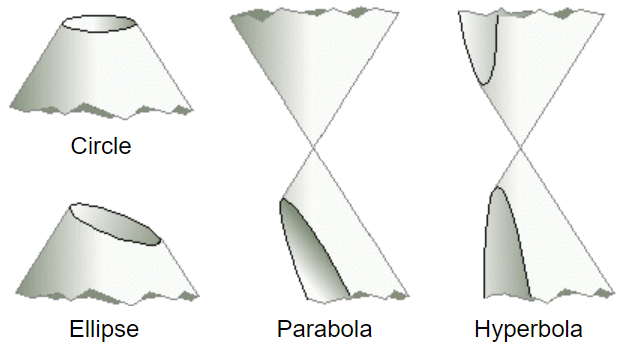
Default steps
- Pick the start of the conic curve.
- Pick the end of the curve.
- Pick the apex of the conic curve.
This location partially defines the plane for the conic. - Pick a location for the conic to pass through to define its curvature.
Or, type a the rho value (a number greater than 0 and less than 1), and press Enter.
| Command-line options | |
|---|---|
|
Apex |
Lets you specify the apex point before you pick the endpoint of the conic curve. Apex steps
|
|
Lets you select a curve for the conic curve to be tangent to for the start or end of the conic. Steps
|
|
|
Lets you select a curve for the conic to be perpendicular to for the start or end of the conic. Steps
|
|
See also
Hyperbola
Draw a hyperbolic curve from focus points, vertices, or coefficient.
Parabola
Draw a parabolic curve from focus and vertex or endpoint.