Bake
| Toolbar | Menu |
|---|---|
|
|
|
The Bake command combines an object's textures and decals into a single image file and assigns that image as object's texture.
-
Bake works only on surface, polysurface, extrusion, and SubD objects.
-
The command starts by asking for an object, image file and image size. It then bakes (combines) object's textures and decals into one image. This image is then assigned to a new material that material is assigned to the object.
-
The object's texture mapping is changed to surface mapping.
Command-line options
FillRange
Available only with post-selection, this option adjusts how far, in pixels, the UV islands of the baked texture extend to fill the empty (black) areas.

Include Edges?
Plots geometry edges as white pixels on the baked texture image. This can be helpful for painting on the baked texture.
Steps
- Place textures and decals on an object.
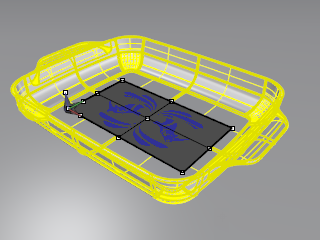
- Bake the object.
The object's textures and decals are combined into one image.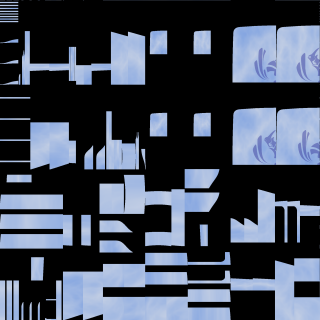
This image is then assigned to a new material that material is assigned to the object using surface mapping.
All the decals are removed from the object. As a result the object looks much like before.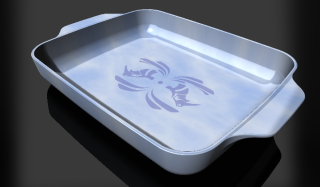
|
Toolbar |
Menu |
|---|---|
|
|
The BakeMapping command creates a new texture image by mapping a texture from a UV mesh to another.
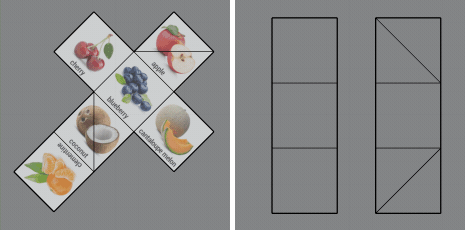
Steps
-
Select an object.
The object must contain at least two mapping channels.
-
Enter the number of the source mapping channel.
-
Enter the number of the target mapping channel.
-
Set the options for the image to save.
Command-line options
Fill pixels around <d>
The extra pixels surrounding the source UV mesh to be included in the baked texture.
Save an Image options
Width/Height
The dimensions of the baked image.
 Lock
Lock
Maintains the ratio between the width and height.
Include alpha channel
Includes transparent pixels in the baked image.
Preset dimensions
Saves the baked image with one of the preset dimensions.
See also
Unwrap
Project surface mapping texture coordinates and the texture of an object onto the world xy plane.
UVEditor
Project the texture coordinates of the selected object to a specified region of space.
Bake
Combine an object's textures and decals into a single bitmap file and assign that bitmap as object's texture.
