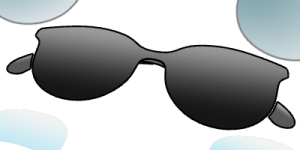
显示顺序定义了在不改变物件物理位置的情况下,如何安排重合物件的前后显示顺序。
下面的动画中,框架、镜片和天空反射是填充图案,它们在同一个平面上重叠。显示顺序指令可以将天空反射排列在镜片前面,镜片排列在框架前面。
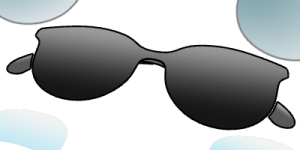
| 工具列 | 功能表 |
|---|---|
|
|
编辑 显示顺序 > 移至最前面 |
BringToFront 指令将选定的物件显示在所有其他物件的前面。
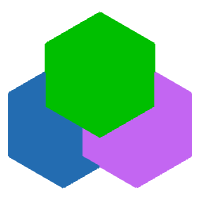
Notes: Only the draw order of annotations, hatches, details, curves, and point objects can be changed. Surfaces, meshes, and SubDs cannot be selected by the draw order commands. Therefore, you cannot send a surface behind a hatch, but you can bring a hatch in front of a surface.
| 工具列 | 功能表 |
|---|---|
|
|
编辑 显示顺序 > 向前移动 |
BringForward 指令使选定的物件在绘图顺序中向上移动一个层级。
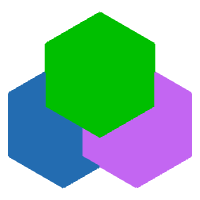
Notes: Only the draw order of annotations, hatches, details, curves, and point objects can be changed. Surfaces, meshes, and SubDs cannot be selected by the draw order commands. Therefore, you cannot send a surface behind a hatch, but you can bring a hatch in front of a surface.
| 工具列 | 功能表 |
|---|---|
|
|
编辑 显示顺序 > 移至最后面 |
SendToBack 指令将选定的物件显示在所有其他物件的后面。
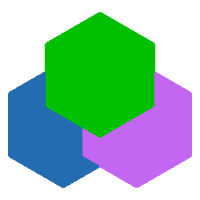
Notes: Only the draw order of annotations, hatches, details, curves, and point objects can be changed. Surfaces, meshes, and SubDs cannot be selected by the draw order commands. Therefore, you cannot send a surface behind a hatch, but you can bring a hatch in front of a surface.
| 工具列 | 功能表 |
|---|---|
|
|
编辑 显示顺序 > 向后移动 |
SendBackward 指令使选定的物件在绘图顺序中向下移动一个层级。

Notes: Only the draw order of annotations, hatches, details, curves, and point objects can be changed. Surfaces, meshes, and SubDs cannot be selected by the draw order commands. Therefore, you cannot send a surface behind a hatch, but you can bring a hatch in front of a surface.
| 工具列 | 功能表 |
|---|---|
|
|
编辑 显示顺序 > 清除显示顺序 |
ClearDrawOrder 指令清除选取的物件的显示顺序记录,使其恢复到未设定显示顺序之前的状态。
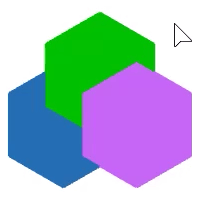
Rhinoceros 8 © 2010-2024 Robert McNeel & Associates. 01-4月-2024