Container Properties
To access container properties
-
Click the gear
 icon and then select Properties on the menu.
icon and then select Properties on the menu.Or, right-click on a toolbar or panel tab and select Properties.
Container Name
The name of the current container.
Panel Tab (read-only)
The Panel Tab section is only available when the selected tab is a panel.
Name
The name of the selected panel on the container.
The panel name cannot be edited.
Toolbar Tab
The Toolbar Tab section is only available when the selected tab is a toolbar.
Name
The name of the toolbar.
- Edit the name here, or double-click the toolbar tab to rename.
Toolbar button appearance
Sets how the buttons on the toolbar display.
Image only
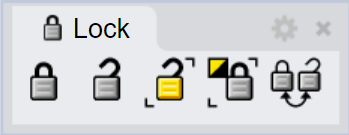
Text only
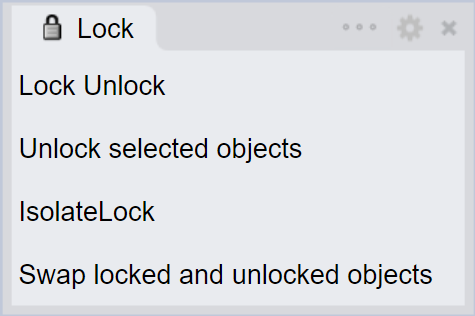
Both image and text
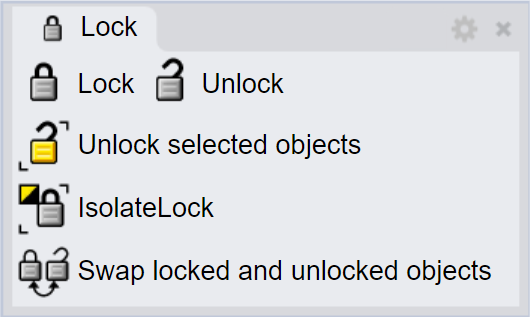
Sidebar
 Add or change sidebar reference
Add or change sidebar reference
Links or changes the container that displays on Sidebar when the toolbar tab is clicked.
 Remove sidebar reference
Remove sidebar reference
Unlinks the container from the toolbar tab.