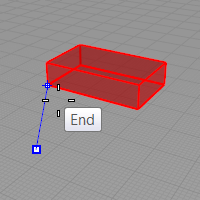Cursor, marker, tracking line
When picking locations, Rhino's drawing cursor consists of two parts:
|
Cursor |
The cursor is always black and white.
|
|
Marker |
The marker takes on the color of the current layer.
|
If you are in a situation where the cursor is moving away from a specified point, such as when using elevator mode, a tracking line will appear.

Cursor (1), marker (2), tracking line (3).
If an object snap is on, the marker will snap to the snap point.