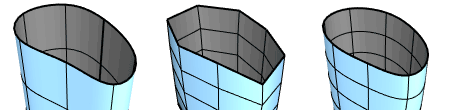Cap
| Toolbar | Menu |
|---|---|
|
|
Solid Cap Planar Holes |
The Cap command fills planar holes in objects with planar faces.
|
|
||
|
Surface
|
Mesh
|
SubD
|
Input
- Surface, Polysurface, Extrusion, Mesh, SubD
Command-line options (Mesh/SubD only)
DeleteInput
Specify if the input object will be deleted.
![]() DeleteInput=No supports History.
DeleteInput=No supports History.
Crease
Yes
Do not weld the vertices along the cap boundary.
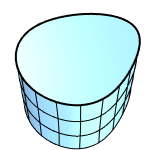
No
Welds the vertices along the cap boundary.
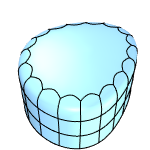
Triangles
Yes
Fills a planar opening in a SubD or mesh with triangle faces.
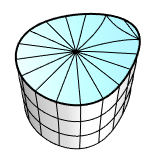
No
Fills a planar opening in a SubD with a single face, or in a mesh with an n-gon.
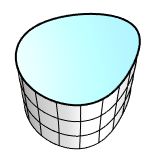
Caps will always be made up of triangles when:
-
A SubD or mesh cap has a hole (an inner boundary).
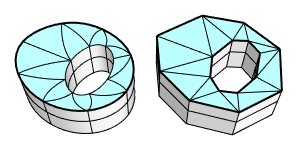
-
Any part of the outer boundary of a SubD cap is not convex.
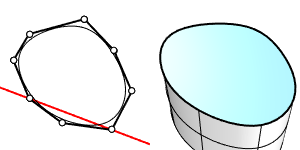
You can use the MergeFaces command to combine the triangles into a single face as needed.
See also
MergeFaces
Merges a connected set of SubD or mesh faces into a single face.