SubDDisplayToggle
|
Toolbar |
Menu |
Shortcut |
|---|---|---|
|
|
View / Viewport Title SubD Display Toggle |
Tab |
The SubDDisplayToggle command switches the appearance of all SubD objects between box (flat) and smooth modes.
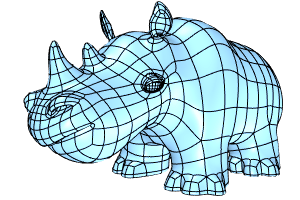
Steps
-
Press Tab.
The Tab key does not toggle SubD display while you are picking a direction in commands because, at this point, the Tab key is used for locking a direction. To toggle SubD display while picking a direction, click ![]() on the SubD Tools toolbar.
on the SubD Tools toolbar.
The SubDDisplayToggle command:
-
Is nestable (can be run while other commands are running).
-
Does not change object selection states.