NamedCPlane
| Toolbar | Menu |
Panel Gear Menu |
|---|---|---|
|
|
View Set CPlane > Named CPlanes Viewport title Set CPlane > Show Named CPlanes Panel Window Floating Panels > |
Named CPlanes |
The NamedCPlane command opens the Named CPlane panel to save or restore CPlanes.
Steps
- To view the construction plane icon, click a construction plane name.
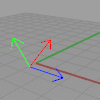
- To restore a construction plane, double-click a construction plane name.
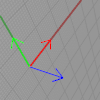
![]() Named CPlanes Panel
Named CPlanes Panel
 Add / Delete
Add / Delete
Saves the construction plane of the active viewport as a Named CPlane, or deletes the selected Named CPlanes.
 Gear menu
Gear menu
Sort By
Name Ascending
Sorts the list from A to Z.
Name Descending
Sorts the list from Z to A.
Clicking the name column header switches sorting order between ascending and descending.
Custom Order
Allows to sort the list using drag and drop.
Custom order can be remembered when switching to other sorting methods.
Restore CPIane
Restores a Named CPlane to the active viewport.
- Or, double-click a Named CPlane.
Import Named CPIanes
Imports Named CPlanes from a .3dm file.
Save Current CPIane As Named CPIane
Saves the construction plane of the active viewport as a Named CPlane.
See: Naming conventions in Rhino
Delete Named CPIane
Deletes the selected Named CPlanes.
Rename Named CPIane
Edits the name of the selected Named CPlane.
- Or, click on a selected Named CPlane.
Drag and drop a Named CPlane...
-
into a viewport of the current or a different model to restore.
-
into the Named CPlane panel of another Rhino window to copy it to a different model.
-
in the same Named CPlane panel with Alt to make a copy.
-
to reorder the items.
See also
CPlane
Set the construction plane in the active viewport.

CopyCPlaneSettingsToAll
Match all viewports' grid and snap settings to the specified viewport.

CopyCPlaneToAll
Match all viewports' construction planes to the specified viewport.
MPlane
Set up a relationship between a construction plane and an object.