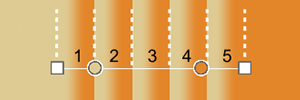
Add a new color stop to the gradient span.
Select a color.
Pick a location in the viewport.
Right-click on the gradient span in the dialog at the location to add a new color stop.
Select a color stop in the viewport to remove.
Change the color of the selected color stop.
Shift-click, or double-click, on a color stop in the dialog.
Select a color.
Pick two points in the viewport to set the repeat distance.
Set repeat distance in the model unit by entering a number.
The Repeat option will update accordingly.
Control how many times the gradient span repeats between the start and end points.
Repeats do not extend beyond the start and end points.
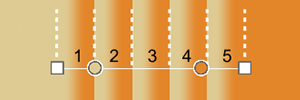
Rhinoceros 7 © 2010-2022 Robert McNeel & Associates. 06-七月-2022