 Arrow keys (use Alt+ arrow keys for view manipulation)
Arrow keys (use Alt+ arrow keys for view manipulation)Rhinoceros > Preferences > Modeling Aids > Nudge
The Nudge options manage the arrow key actions.
 Arrow keys (use Alt+ arrow keys for view manipulation)
Arrow keys (use Alt+ arrow keys for view manipulation)The arrow keys are used for the nudge keys.
Press PageUp and PageDn to nudge in the z axis direction.
Press Alt + Arrow key to rotate a view.
 Option+ Arrow keys
Option+ Arrow keys Use CPlane axes
Use CPlane axesThe nudge keys move the selected objects in relation to the construction plane axes in the active viewport.
 Use world axes
Use world axesThe nudge keys move the selected objects in relation to the world axes.
 Use view axes
Use view axesNudging moves the selection parallel to view plane.
 Use UVN
Use UVNMove surface/curve control points in relation to the local UVN frame. Objects still use CPlane axes.
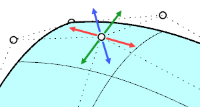
 Use Control Polygon
Use Control PolygonMove surface/curve control points along UV control polygons or the normal direction. Objects still use CPlane axes.
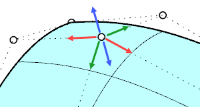
Nudge feature lets you move selected objects or points by small increments.
Defines the nudge increment of unassisted nudge keys.
Defines the nudge increment when Command is pressed with the nudge keys.
Defines the nudge increment when Shift is pressed with the nudge keys.
 ExportPreferences
ExportPreferences
Save Preferences settings and customized Tool Palette Sets to a file.
 ImportPreferences
ImportPreferences
Restore selected application Preferences settings and customized Tool Palette Sets from the saved file.
Rhino 6 for Mac © 2010-2020 Robert McNeel & Associates. 11-Nov-2020