![]()

| Toolbar | Menu |
|---|---|
|
|
|
The OffsetMultiple command copies multiple curves so that all locations on the copied curves are a specified distance from the original curve.
| Command-line options | |
|---|---|
|
Distance |
Sets the offset distance. |
|
Corner |
Specifies how corners are handled when they are offset to the "convex" side as pointed out in the image. 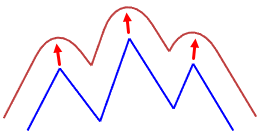
Original curve (blue). Offset to outside (red). Offset to inside (green). SharpCurves offset to the outside of a corner will be extended to meet at sharp corners with position (G0) continuity. RoundCurves offset to the outside of a corner will be filled with arc segments with tangent (G1) continuity. SmoothCurves offset to the outside of a corner will be filled with blend segments with curvature (G2) continuity. ChamferThe corners of the offset curves will be filled with a straight line between their endpoints. |
|
OffsetCount |
Specifies the number of curves that will be created. |
Copy a curve parallel to the original.
Copies a mesh so that all vertices on the copied mesh are moved a specified distance from the original mesh vertices.
Copy a curve on a surface parallel to the original.
Copy a curve on a surface parallel to the original in the surface normal direction.
Create curves from other objects
Rhino 6 for Mac © 2010-2020 Robert McNeel & Associates. 11-Nov-2020