![]()
| Toolbar | Menu |
|---|---|
|
|
The Bounce command shoots a ray at a collection of surfaces to create a polyline path.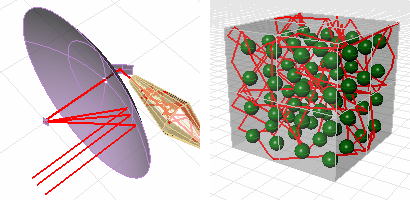
| Command-line options | |
|---|---|
|
Reflections |
The maximum number of times the ray will be reflected. |
|
ArrowLength |
The length of the segment with the arrowhead. If 0, no arrowhead segment is drawn. |
Create curves from other objects
Rhino 6 for Mac © 2010-2020 Robert McNeel & Associates. 11-Nov-2020