![]()
工具
選項
| 工具列 | 功能表 |
|---|---|
|
|
工具 選項 |
設定物件的顯示屬性可讓物件以指定的顯示模式顯示,忽略作業視窗的顯示模式。
以不在視覺上平滑處理的網格著色物件,可以看到著色網格的每一個網格面。 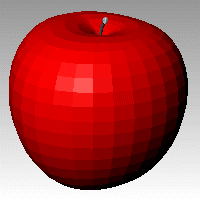
請參考:平坦著色
按顏色方塊並選擇一種顏色。
按顏色方塊並選擇一種顏色。
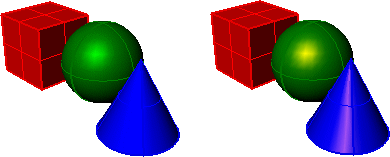
設定光澤顏色的強度。
設定光澤從暗到亮的範圍。
設定物件的透明度。
使顏色看起來像會發光一樣。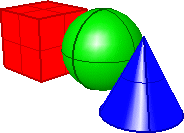
指定檔案名稱。
The percentage of influence of the image file on the map texture.
指定檔案名稱。
The percentage of influence of the image file on the map transparency.
指定檔案名稱。
The percentage of influence of the image file on the map environment.
Rhinoceros 6 © 2010-2017 Robert McNeel & Associates. 10-一月-2018