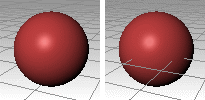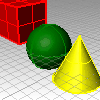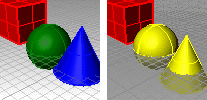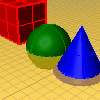Grid
Tools > Options > View > Display Modes > [Mode Name] > Grid
Grid settings
Grid usage
Use document settings
Use settings specified in Grid Document Properties.
Use mode-specific settings
Specify the settings in individual modes.
World axes settings
World axis icon color usage
Application settings
Use default setting.
Same as grid axis colors
Set colors for grid axes in Appearance: Colors Options.
Use specified custom colors
Advanced Grid Settings
Show z axis
Display construction plane z axis.
Axes size (grid extent %)
Set size of axes as a percentage of the grid extents.
Grid appearance
Show grid behind / on top of all objects
Shows the grid behind all objects or allows the grid to pass through objects.
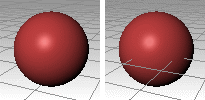
Grid behind (left) and on top of objects (right).
Use transparent grid
Displays the grid lines with transparency.
Transparency is not available when the Pipeline setting is Windows.
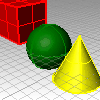
Transparency %
Grid plane usage
Do not use / use transparent plane
Displays the grid as lines or as a transparent plane with lines.
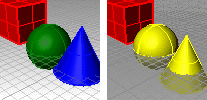
Do not use transparent plane (left) and Use transparent plane (right).
Transparency is not available when the Pipeline setting is Windows.
Plane color
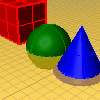
Plane transparency %
Plane visibility
Show only when grid is on
Show always
Rhinoceros 6 © 2010-2020 Robert McNeel & Associates. 11-Nov-2020