The Stretch command scales selected areas of an object in one direction.
Steps
| 1. | Select objects. |
| 2. | Pick the start of the stretch axis. See the Line command for option descriptions. |
| 3. | Pick the end of the stretch axis. |
| 4. | Type the stretch factor or pick a point to stretch to. |
Command-line options
Copy
The Copy option specifies whether or not the objects are copied. A plus sign ![]() appears at the cursor when copy mode is on.
appears at the cursor when copy mode is on.
Note: The RememberCopyOptions command determines whether the selected option is used as the default.
Rigid
The Rigid option specifies that individual objects will not be deformed as they are transformed.
The illustration shows the Rigid option with the Bend command.
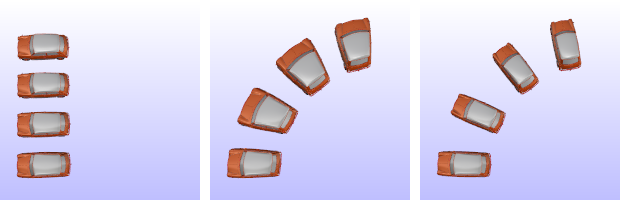
Original objects (left), Rigid=No (center), Rigid=Yes (left).
Yes
Individual objects will not change, only their positions will change.
No
Individual objects are transformed as well as their positions.
Length
Specify the new overall length for the stretch axis.
See also
Use Universal Deformation Technology
Rhinoceros 5 © 2010-2015 Robert McNeel & Associates. 17-Sep-2015