The Slab command offsets a curve, extrudes and caps the result to create a solid.
Steps
| 1. | Select a curve. |
Note: The Slab command uses the construction plane in the view where you pick the offset as the ground plane. The Slab command offsets the curve to create a base for the slab and then extrudes the base to make a solid with mitered corners.
| 2. | Pick a side to offset. |
| 3. | Pick a distance. |
| 4. | Pick the height. |
Command-line options
Distance
Sets the offset distance.
ThroughPoint
Offsets through a picked point instead of at a distance.
BothSides
The BothSides option draws the object on both sides of the start point, creating the object twice as long as you indicate.
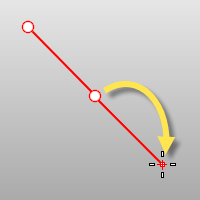
The BothSides option demonstrated with the Line command.
InCPlane
The curve is offset in the plane of the original curve. This option offsets the curve in the plane of the current construction plane instead.
See also
Rhinoceros 5 © 2010-2015 Robert McNeel & Associates. 17-Sep-2015