The DirectionalLight command inserts a light that simulates the sun defined with parallel rays and a direction.
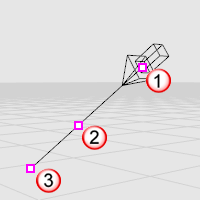
Location point (1), dolly point (2), target point (3).
Steps
| 1. | Pick a location at which to aim the directional light. |
| 2. | Pick a location for the directional light. |
Note
| ● | A directional light shines toward a specified direction. The location of the light does not matter: the light object merely indicates the direction the light shines. |
| ● | Turn on the light's control points and move or drag the control points to edit the light's direction and target. |
| ● | To move the light without changing its direction, move the dolly point (the control point at the midpoint on the direction vector). |
See also
Insert a tubular light.
Insert an omni-directional light.
Insert a rectangular directional light.
Insert a light cone object.
Open the Lights panel.
Render the objects using the current renderer.
Rhinoceros 5 © 2010-2015 Robert McNeel & Associates. 17-Sep-2015