The DimArea command dimensions the area of a closed curve, surface, mesh, or hatch.
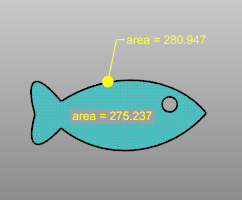
Steps
| 1. | Select a closed curve, surface, mesh, or hatch. |
| 2. | Pick a start point for the text or leader. If the Leader option is used, continue to draw leader points as for the Leader command. The area of the object is automatically entered. |
Command-line options
Style
Leader
Uses a leader to point to the object.
Text
Places the text at the picked location.
Note: The dimension uses a text field for calculating the dimension.
See also
Use text and dimensions for annotation
Rhinoceros 5 © 2010-2015 Robert McNeel & Associates. 17-Sep-2015