The CurveThroughSrfControlPt command fits curves through the control points of a surface.
Steps
| 1. | Select a surface. |
| 2. | Select a point near a control point, as the desired control polygons are highlighted. The surface control points and control polygons will appear. |
| 3. | Press Enter to end the command. |
Command-line options
CurveType
ControlPoint
The curve's control points pass through the vertices, points, or control points.
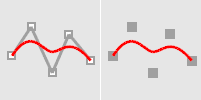
Curve control points match input.
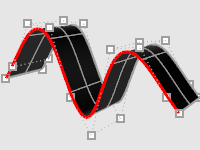
Resulting extruded surface.
Interpolated
The curve passes through the vertices, points, or control points.
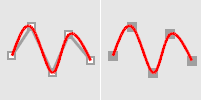
Curve matches input.
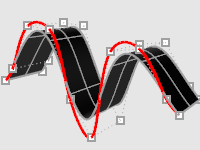
Resulting extruded surface.
Note: The control point curve degree is 3 if there are 4 or more points on the surface, and less if there are fewer points.
Direction (Surfaces only)
Specify the u, v, or both directions.
Toggle (Surfaces only)
Toggles the direction between u and v.
See also
Create curves from other objects
Rhinoceros 5 © 2010-2015 Robert McNeel & Associates. 17-Sep-2015