The ClippingPlane command creates a clipping plane object that represents a plane for visibly clipping away geometry in a specific viewport.
Steps
Draw a rectangle to represent the clipping plane.
Note: See the Rectangle command for detailed option descriptions.
Note
| ● | The appearance of the clipping plane edges is controlled in the display modes. |
| ● | The clipping plane is infinite. The clipping plane object represents only the location and direction of the clipping plane. |
| ● | The visibility of clipping planes is controlled with Hide, Show, and layer visibility like all Rhino objects. |
| ● | Clipping plane Properties specify the clipping plane's direction and the viewports affected by the clipping plane. |
| ● | The clipping plane pointer faces toward the objects that will be visible. |
The DisableClippingPlane command turns off selected clipping planes in the active viewport.
The EnableClippingPlane command turns on selected clipping planes in the active viewport.
Manages object properties for the selected clipping plane.
Reverses the direction of the clipping plane pointer.
Specifies which views are clipped.
Model Views
Lists available model views.
Layout Views
Lists available layout views.
The appearance of clipping planes is controlled by the display mode of the viewport.
For appearance settings, see: Display Mode Options.
Specifies how clipping plane objects appear in the display mode.
 Show fills (shaded modes only)
Show fills (shaded modes only)
When a clipping plane intersects a 3-D object, the object is filled.
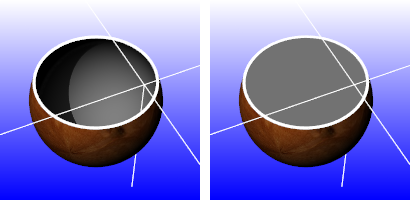
Fills off (left) and on (right).
Color usage
Specifies how the color for the clipping plane object fill is determined.
Viewport
Uses the viewport background color.
Render material
Uses the clipping plane's render material.
Plane's material
Uses the clipping plane's color or layer color property.
Solid color
Click the color swatch to select a color.
 Show edges
Show edges
Shows the edges between the clipping plane and clipped objects.
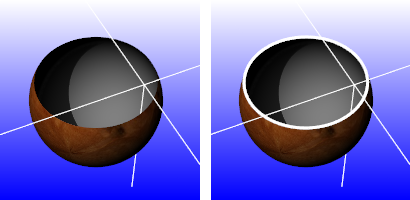
Edges off (left) and on (right).
Color usage
Plane's color
Uses the clipping plane's color (object or layer).
Solid color
Click the color swatch to select a color.
Edge thickness
Edge thickness in pixels.
 Shade selected plane
Shade selected plane
Shades the selected clipping plane.
Color usage
Plane's color
Uses the clipping plane's color (object or layer).
Plane's material
Uses the plane's render material (object or layer).
Solid color
Click the color swatch to select a color.
Transparency %
Specifies the clipping plane transparency.
 Clip selection highlight
Clip selection highlight
Clips the highlight wires. Shaded selections always clip.
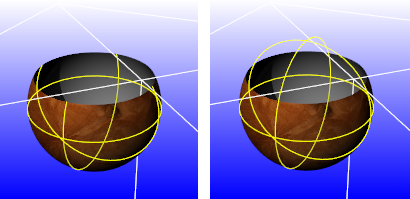
Selection highlight clipped (left) and not clipped (right).
See also
Rhinoceros 5 © 2010-2015 Robert McNeel & Associates. 17-Sep-2015