The Text command creates two-dimensional annotation text.

文字選項
文字通常用於列印,這些設定會影響文字列印時的大小。
設定文字使用的字型。
設定文字的高度 (模型單位)。
在文字背後加入矩形底色。
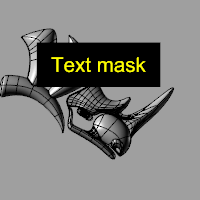
文字遮罩。
無
不使遮罩。
背景顏色
以背景顏色做為遮罩的顏色。
單一顏色
從選取顏色對話框選擇顏色。
邊界
設定文字與遮罩邊緣之間的距離。
When displayed in a layout detail, the text Height will be multiplied by the scale of the detail containing the text.
Sets all of the text to bold.
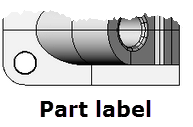
Sets all of the text to italic.

設定文字在水平方向靠左。
![]() 水平置中
水平置中
設定文字在平面方向置中。
![]() 靠右對齊
靠右對齊
設定文字在水平方向靠右。
![]() 靠上對齊
靠上對齊
設定文字在垂直方向靠上。
![]() 垂直置中
垂直置中
設定文字在垂直方向置中。
![]() 靠下對齊
靠下對齊
設定文字在垂直方向靠下。
| 4 | 在這個編輯欄位輸入文字。 |
| 4 | 在編輯框裡按滑鼠右鍵可以彈出快顯功能表。 |
Look Up "<selected text>" (selected text only)
Search With Google (selected text only)
Cut
複製
貼上
Fonts
Show Fonts
Show Colors
Spelling and Grammar
顯示拼字與文法
Check Document Now
Check Spelling While Typing
Check Grammar With Spelling
自動修正拼字
Substitutions
Replace Quotes
Replace Dashes
Replace Text
Show Substitutions
Smart Copy/Paste
Smart Quotes
Smart Dashes
Smart Links
Data Detectors
Text Replacement
Transformations
Make Upper Case
Make Lower Case
Capitalize
Speech
Start Speaking
Stop Speaking
Layout Orientation
水平
垂直
Share
Messages
More
EasyFind: Find Selection
Add to iTunes as a Spoken Track
在文字中插入變數,擷取其它物件或系統資訊代入變數,變數會因為擷取的項目變更而改變。
從文字檔匯入文字。
The TextScale command scales text in model and layout space.
步驟
| 4 | 輸入文字的縮放比。 |
指令行選項
Enabled
啟用時:
| ● | 文字在圖紙配置的子視圖裡會因為視圖縮放自動調整大小。 |
| ● | 模型作業視窗裡的文字以 TextScale 指令設定的縮放比縮放。 |
停用
不縮放文字。
切換
在啟用與停用之間切換。
請參考