RevCloud 可建立一條圓弧組成的雲狀多重曲線。
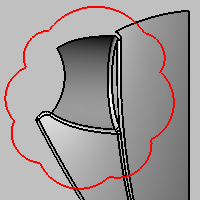
指令行選項
曲線
將現有的曲線轉換成修訂雲形。
角度
角度可以是 90 度至 180 度,用於設定圓弧線段的角度。
平均分段
設定圓弧的線段數。
長度
設定圓弧線段的弦長。
Close
The Close option closes the curve.
Note: This option appears only after three points have been placed.
Flip
反轉物件的方向。
復原
The Undo option reverses the last action.
請參考