OrientOnSrf 指令可參考曲面的法線將物件定位至曲面上。
步驟
| 1. | 選取物件。 |
| 2. | 指定兩個參考點。 第一個參考點為物件定位至曲面上後位於曲面上的點。 第一個參考點至第二個參考點的方向會對應至曲面的 U 方向。 此外,以提示選項設定的縮放比會成為下一次定位物件至曲面上的預設縮放比。 目前工作平面 Z 軸的方向代表物件朝上的方向,朝上的方向會與目標曲面的法線方向對齊。 |
| 3. | 選取曲面。 |
| 4. | 在目標曲面上指定物件的放置點。 當滑鼠標記在曲面上移動時,您可以看到動態的圖形顯示,顯示物件朝上的方向如何隨著曲面的形狀而改變。 |
指令行選項
曲面上
設定起始基準點於曲面上,這個選項適用於要定位的物件已經位於曲面上,但需要複製或移動的情形。
這個選項以目標曲面上的起始基準點的法線方向代替工作平面 Z 軸做為物件朝上的方向。
Flip
反轉物件的方向。
縮放比
Scales the object as it orients.
提示
提示指定每一個複製物件的縮放比。
等比例
以同樣的比例縮放 X、Y、Z 三個軸向。
X/Y/Z
分別設定三個軸向的縮放比。
旋轉
提示
提示指定每一個複製物件的旋轉角度。
角度
設定旋轉角度,旋轉軸是目標曲面在定位點的法線。
Copy
The Copy option specifies whether or not the objects are copied. A plus sign ![]() appears at the cursor when copy mode is on.
appears at the cursor when copy mode is on.
Note: The RememberCopyOptions command determines whether the selected option is used as the default.
硬性
The Rigid option specifies that individual objects will not be deformed as they are transformed.
The illustration shows the Rigid option with the Bend command.
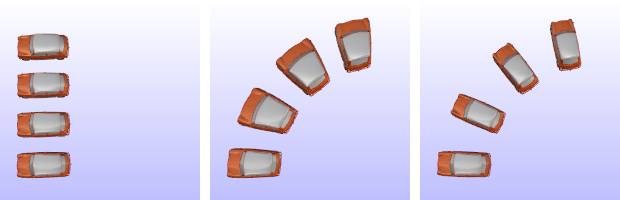
Original objects (left), Rigid=No (center), Rigid=Yes (left).
是
Individual objects will not change, only their positions will change.
No
Individual objects are transformed as well as their positions.
請參考
以兩個參考點與兩個目標點定位物件。
以三個參考點與三個目標點定位物件。
將曲線定位至曲面邊緣。
將物件定位至曲線上。